LinkedIn is an ever-growing platform, and it’s much more than job postings. It has become one of the best ways to target people based on their industry, interest, and goals. Both eCommerce and Lead Generation can reach their performance goals on the platform, but it all comes down to the audience and campaign setup. This beginner’s guide will help you understand how LinkedIn’s Ad platform works, some best practices to follow, and even a few reporting tips to get you started.
Why LinkedIn
LinkedIn is no longer for B2B companies only, though you definitely want to be on LinkedIn if you are in the B2B industry. With the variety of campaigns and conversion events, LinkedIn Ads allow you to generate leads and purchases, increase site traffic, or create brand recognition.
Here are a few quick stats to help you see why testing your next campaign on LinkedIn might make sense:
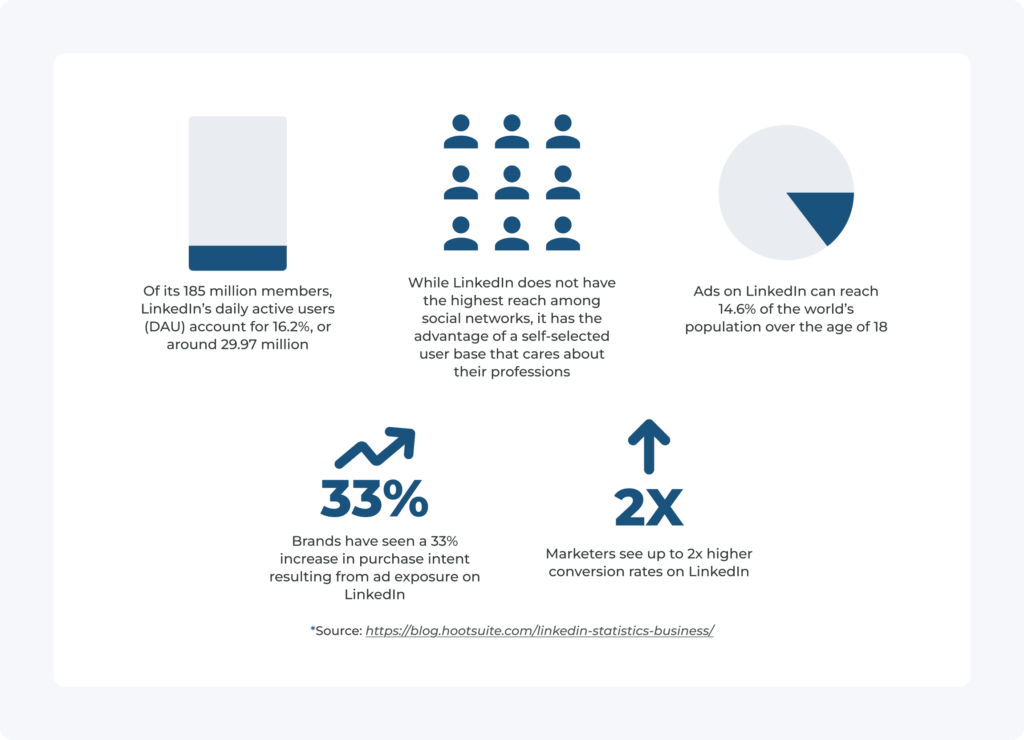
Getting Started
Set-Up
Overview
Before you can begin to advertise you want to make sure that your company’s LinkedIn Page is created and up to date. Include images, contact information, profile sections, and a call to action.
Bonus Tip:
Backdate existing blogs, employee posts, and other content to give users clicking to your page from an ad a good initial experience.
The second step is to create your LinkedIn Campaign Manager. This is where you can create and manage all aspects of your campaigns, from your audience targeting and creatives to daily budgets and your payment method.
LinkedIn shares and updates its resource library to help you or your marketing team properly set up the campaign manager and share permissions both internally and with external partners.
- Setting Up a Campaign Manager
- User Roles and Permissions in Campaign Manager
- Whoever creates the Campaign Manager will automatically be assigned as the Billing Admin
- Adding a User to Campaign Manager
- Adding a Partner to Manage Your Campaign Manager
- If you are working with an external agency, you will want to follow this process to share permissions
Ads Manager Overview
Before jumping into campaign creation it’s important to understand how LinkedIn structures their ads manager. The first thing you will see is a menu on the left-hand side where you can see all of your audience and insight tools as well as the advertise selection. Advertise is where you are going to create and manage your campaigns.
Within the advertise segment of ads manager you will be able to set up campaign groups. This can be set up uniquely to your business, but as an example, for our larger clients, we use the campaign groups to segment different campaign personas or departments and have each campaign live within its specific campaign group.
Best Practice Tip
Campaign Groups have to be active in order to publish campaigns, but you can pause campaign groups while in draft mode to ensure that you don’t acquire any spend before all final approvals have been made.
LinkedIn Insight Tag
Before launching any campaigns, you want to make sure all tracking pieces are properly set up. This would include the LinkedIn Insight Tag which you can find under “Analyze” on your left-sided menu.
LinkedIn offers three easy ways to get your insight tag installed. If you are working with an agency you can select the “I will send the tag to a developer” to provide them with all the necessary code.
Once your insight tag is installed and you’ve worked with your team to create the conversion events, it’s time to build your campaigns.
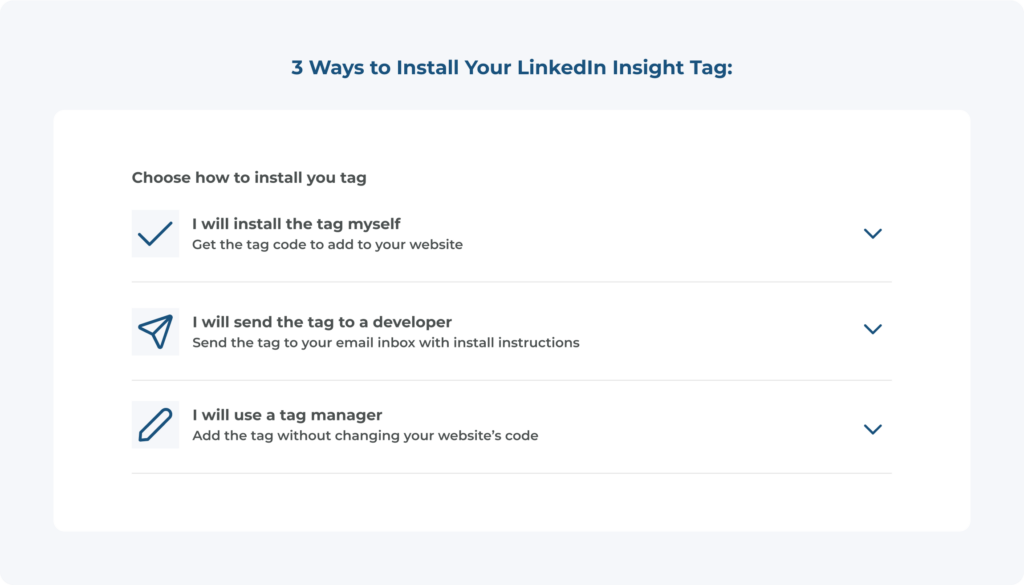
Building Your Campaigns
Campaign Objectives for Your KPIs
LinkedIn, similar to other social platforms, breaks their campaign objectives into three main categories:
- Awareness
- Ideal for when you are looking to build up brand recognition or reach an audience without having them take a specific action on the platform or your site
- Consideration
- Best when you are looking to educate a new customer, introduce a new product, or want to increase overall sessions to your site
- Conversions
- Frequently used when a business’s goal is leads or purchases
LinkedIn offers three different conversion campaigns to help you hit your goals:
- Lead Generation
- Conversions
- Job Applicants
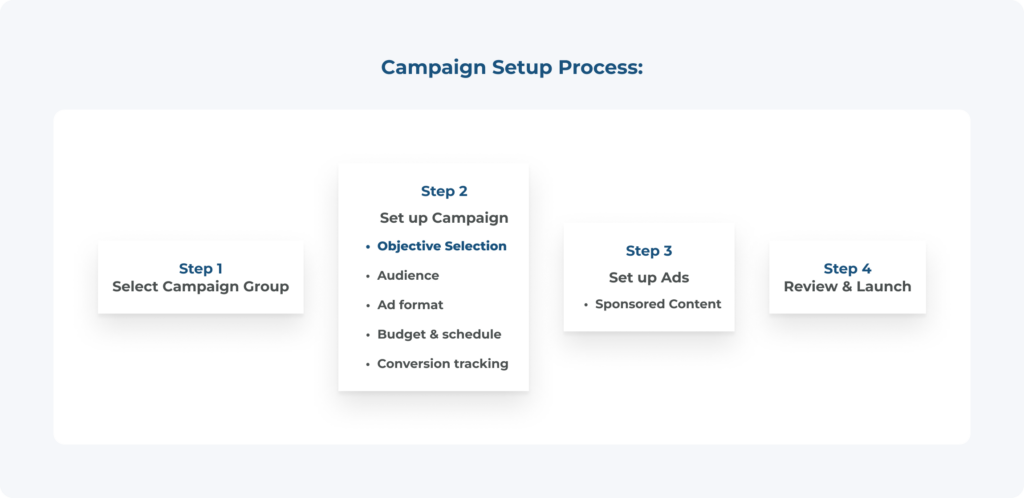
Best Practice Tip – Lead Generation
Lead Generation forms are a great place to start if you are first-launching on LinkedIn. It reduces the risk of directing people off-site and can easily be created to connect only the information you need. The autofill option from a user profile reduces the friction to submit.
Audience Creation
LinkedIn offers many ways for you to reach your ideal audience including matched and interest-based targeting.
Meta and other large platforms have trouble competing with some of the interest-targeting options that LinkedIn offers. LinkedIn interest-based audiences allow you to target users by job title, company, years of experience, and skills or interests. This information is pulled directly from the user’s profile, posts & engaged content
LinkedIn also offers matched audiences in three forms.
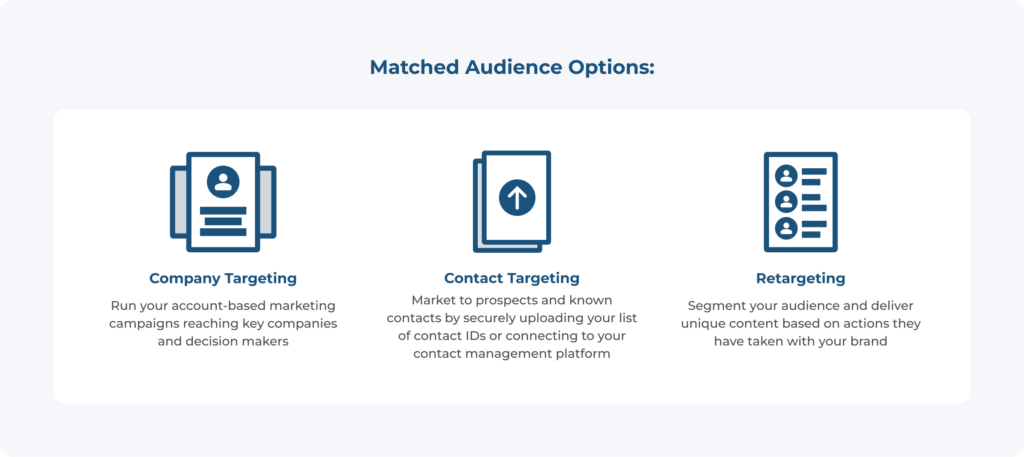
Best Practice Tip
Retargeting on LinkedIn includes Lead Gen form contacts as well as site traffic and engagement. You can target people who opened the form but did not submit and exclude people who submitted the form from any campaign you have running.
If you are launching your very first campaign on LinkedIn we suggest creating an audience from a market segment you know converts on other platforms, but target them using LinkedIn’s interest-based options.
- Meta’s Lookalike shows the top-performing audience for Online Bachelors Degree is females, ages 25-35
- Converted to LinkedIn Audience:
- Education: High School Graduate
- AND Custom Segment: Open to Education
- AND Job Seniority: Entry, Manager
- Education: High School Graduate
- Converted to LinkedIn Audience:
This will allow you to establish an average Cost per Lead or Cost per Purchase and compare it to existing marketing efforts for both cost and quality.
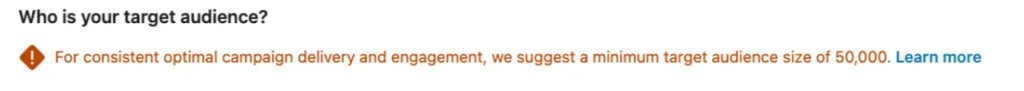
Audience size can really impact the results of your campaign. For LinkedIn, an ideal audience size is over 50,000. However, you can have a successful campaign with a smaller audience. You will want to adjust your budget and keep your audience broad to see those results if you are working within a specific geographical area.
Best Practice Tip
Member age is one of the targeting fields that is less inclusive for LinkedIn audiences. A lot of profiles do not include this information, so by adding that into your audience, you would actually be excluding people who fit your ideal candidate only because they did not include their birthday in their profile. Instead of member age, use years of experience to segment an older audience.
Get Creative
After finishing your audience, you will select your ad format at the campaign level. LinkedIn offers six different ad formats.
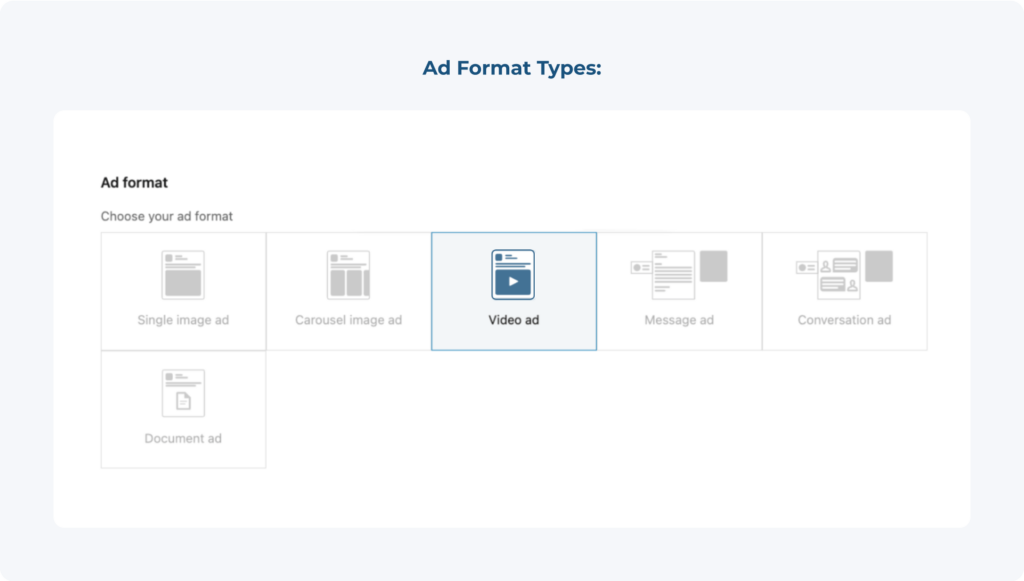
Unlike other platforms, LinkedIn only allows you to use one ad format for a campaign, so to test different ad formats you will need to create multiple campaigns.
LinkedIn offers unique ad formats such as Message and Conversation ads. Unlike Meta Messenger ads, you can use conversation ads on LinkedIn and still direct to lead generation form, keeping the user on the platform. These ads are great to run alongside your conversion campaigns that direct the user off-site.
Best Practice Tip – Lead Generation
If you have the budget and a proven audience then run Lead Generation campaigns in both the Feed format and the Messenger format. Because the campaigns run in different placements, you won’t have to worry about audience overlap which can increase your overall reach and opportunity for conversions.
Budget & Bidding
You have two budget options for LinkedIn:
- Lifetime Budget: total budget for the entire length of a campaign
- Daily Budget: what you will spend daily
At collystring, we suggest utilizing Daily Budgets unless you are doing short, one-off campaigns. For conversion campaigns, we suggest starting with a minimum daily budget of at least $50 and working to scale up from there. You can get away with a smaller budget for Brand Awareness campaigns, but the goal is to make sure you are spending enough to get out of the Learning Phase.
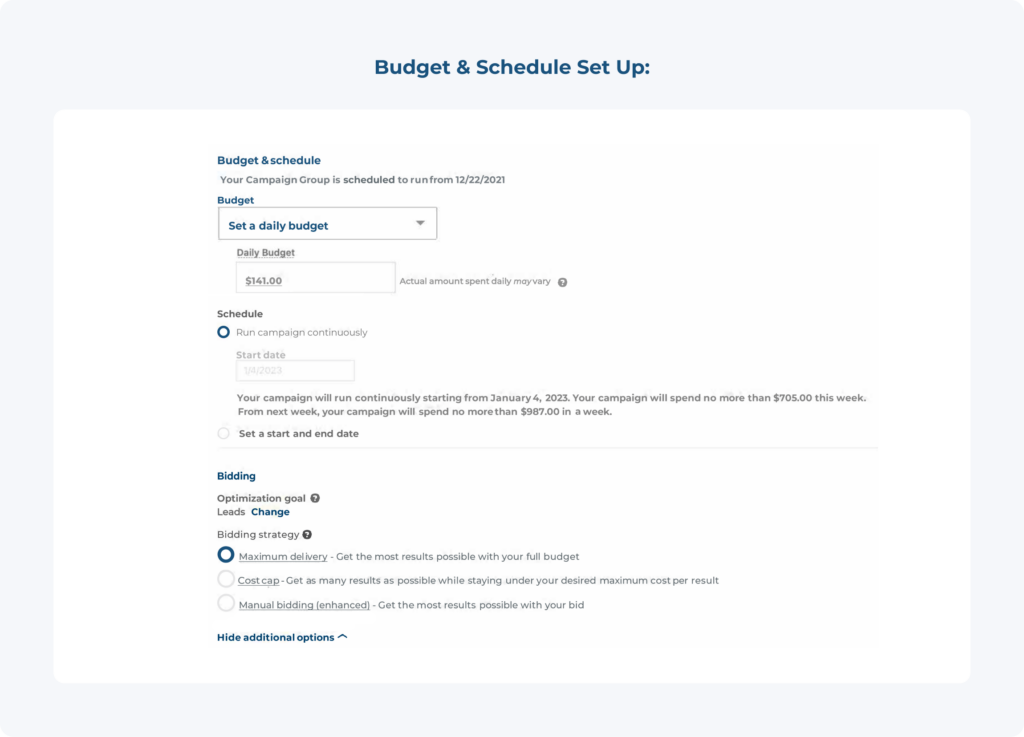
There are three bidding strategies for LinkedIn, but there are two that we suggest.
- Maximum Delivery: Use this for net new campaigns, it will use your budget to get the maximum results
- Manual Bidding: Use this strategy to better control your spend and keep Cost per Result within your ideal range
- We don’t suggest launching campaigns with manual bidding, but you can switch top-performing campaigns over to this option after learning from the initial launch data
- Cost Cap: Use this when you have a firm budget, letting LinkedIn’s system set the bid while you set a preferred cost per key result
Reporting
The way you report on your campaigns will vary based on your KPIs, but LinkedIn offers a few unique tools you can use to build additional insights for your reports.
Lead Gen Form Insights
One of the best things to do if you are running Lead Gen Form campaigns is to check out the form insights with demographics and performance.
To access this info:
- Select a Campaign at the Campaign Level
- Click the “Demographics” button on the top right of the screen
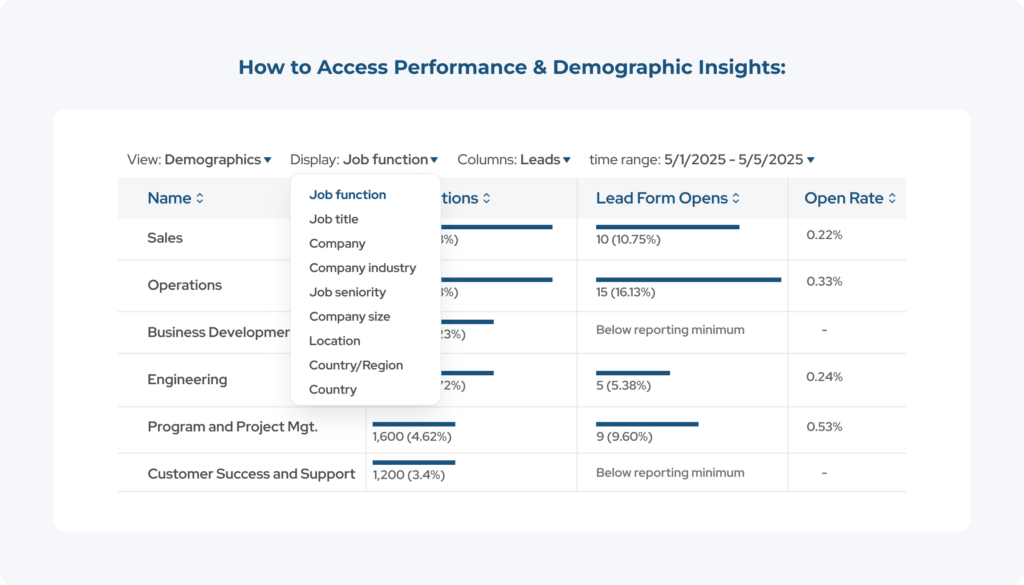
From there you can identify what breakdowns make up your lead gen forms. Keep in mind, there does have to be a reporting minimum hit, but once you get enough insights, you can easily see what exclusions and inclusions you could make to optimize your campaigns.
Another important metric to look at is the open rate and lead form completion rate. If your open rate is high, but completion is low, you may want to reduce the number of fields on your form or provide additional info on what they will receive by sharing that info.
This is also a great way to make sure you are targeting your ideal audience. Look at company industry, size, and job seniority to ensure you are reaching the right decision-makers.
Conversion Breakdowns
To see what conversion LinkedIn is showing for results, you can select the campaign level and then use the Breakdown drop menu to select conversions. Then you can view which conversion event is firing including Add to Cart, Purchase, Registration, etc.
Custom Reports
LinkedIn also includes downloadable custom reports that allow you to see a full picture of your campaigns. These exports provide all the information you need to see big themes, create pivot tables for key insights, and create charts for client reports.
Two reports we suggest checking monthly:
- Demographics: Understand who engages with your ads by traits like job titles, company names, and industries. This export allows you to easily identify potential exclusions or audience segments that could be scaled.
- Conversation and CTA Performance: The best way to see how users interact with your conversation ads is with each button having individual reporting metrics.
Final Thoughts
LinkedIn is a huge opportunity for many brands. If you focus on Lead Generation or B2B commerce then it’s definitely a platform to test with your next campaign. Their continued efforts to improve targeting and offer platform support make us confident that it’s an advertising channel that is made to stay.
Contact us at collystring to learn more about how we can help you use LinkedIn Ads to reach new leads and make the most of your audience targeting.
Additional Resources:
- LinkedIn Learning Center
- Free training from LinkedIn
- LinkedIn Rep
- Your rep will reach out to you via email once a minimum spend cap is hit. They provide insight into strategy, reporting, and audience behavior that the platform doesn’t share elsewhere.
- Be sure to ask for an Industry and Competitor Report to see how you compare to other advertisers in the same field
- Your rep will reach out to you via email once a minimum spend cap is hit. They provide insight into strategy, reporting, and audience behavior that the platform doesn’t share elsewhere.

