“Pinners are planners” is essentially the motto of everyone who works at Pinterest, and with good reason. Holidays start months before the actual day, and if you can hop onto the trends, Pinterest is a gold mine. While Pinterest is certainly geared most toward eCommerce, Lead Generation businesses can still benefit from a Pinterest presence. This beginner’s guide will help you understand how the Pinterest Ad platform works, some best practices to follow, and even a few reporting tips to get you started.
Why Pinterest?
The platform hosts 450 million people (Pinterest Business Demographics) each month, and unlike Meta and LinkedIn users, Pinterest users are actively looking to be inspired for their next purchase. Pinterest users are designers, planners, and early adopters who are open-minded to new ideas. Showing up in front of these potential customers during their discovery phase gives your business a leg up on the competition.
Pinterest is a very “moment”-centered platform. Not only are people looking for inspiration for their daily lives, but they’ll use the search bar to find trending topics and ideas for future events and holidays.
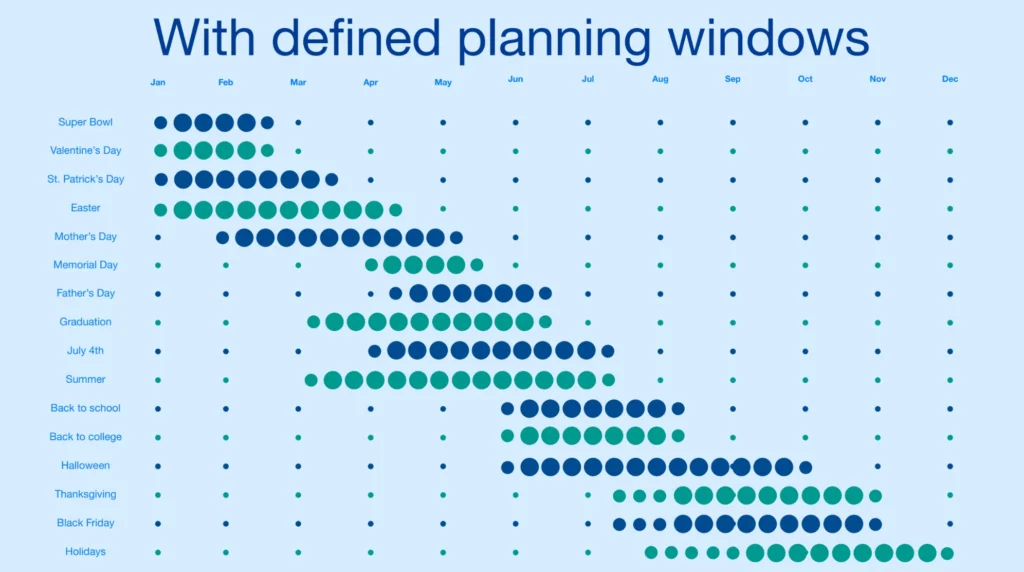
PDF Shared by Pinterest Reps – Pinterest 101
The audiences on Pinterest are generally affluent women. In fact, 45% of people in the US with a household income over $100K are on Pinterest and 60% of Pinterest users are female.
Getting Started
Set Up
Pinterest business accounts are free to make at business.pinterest.com. A personal account may be used to create static and idea pins, but a business account will allow you to create all pin types and provide additional resources for your business.
If you have an existing personal account that you would like to convert to a business account, you can do so via your account settings.
- Settings (upper right corner menu)
- Account Management, select Account Changes
- Convert Account
- Build your profile as directed
Once the account is built, you can begin sharing access with Employees or Partners in the Business Access center, located when you click the arrow next to your profile image in the upper right corner.
- Select Business Access
Inside the Business Access center, you will be able to add Employees and Partners, as well as view assets such as Ad Accounts and Profiles that have been shared with you. This is also where you’ll locate your Business ID and Ad Account IDs.
Ads Manager Overview
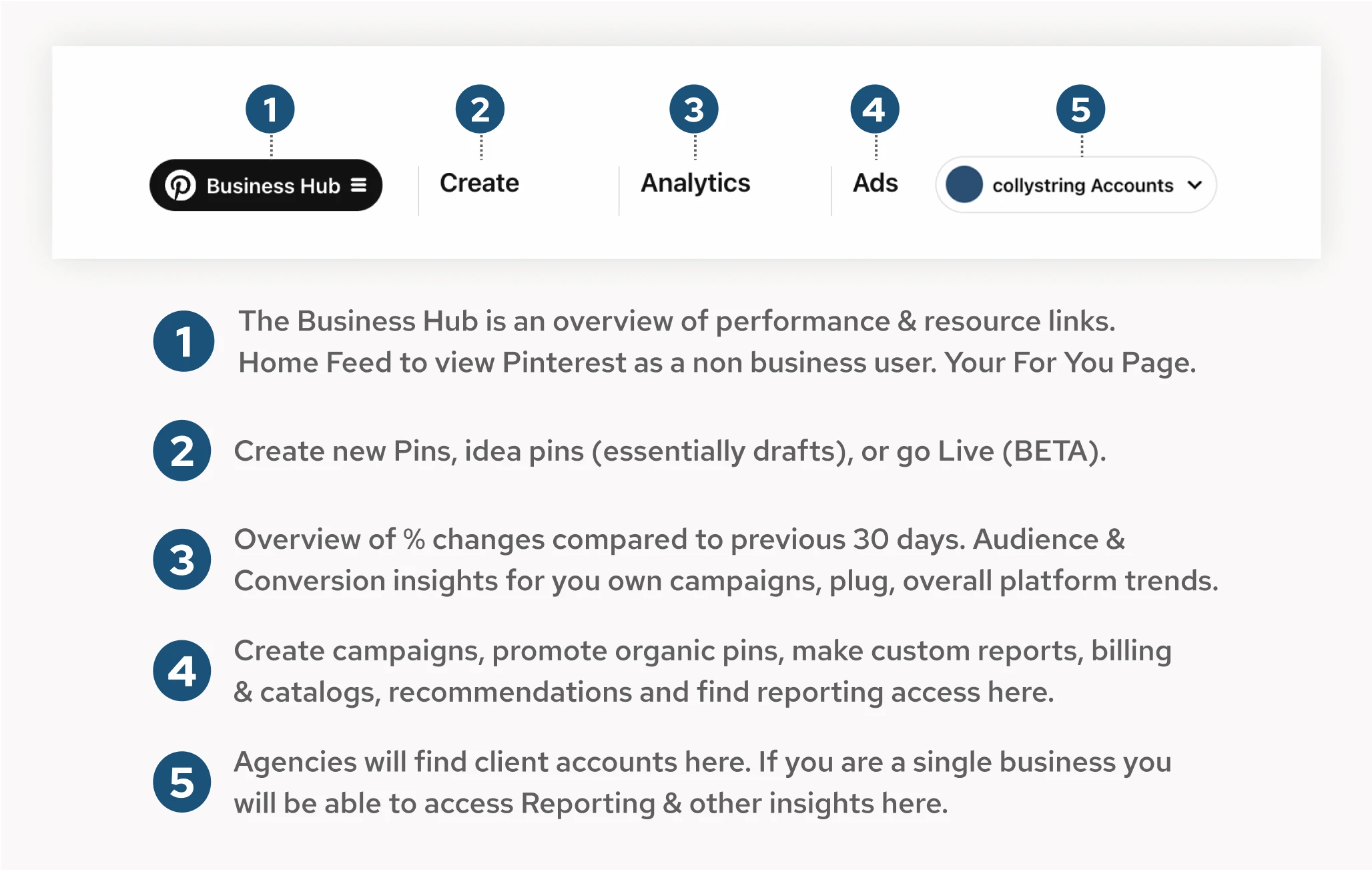
“Reporting” is where changes to campaigns, ad sets, and ads are easiest. Similar to the Facebook Ads Manager, this is where performance is shown in columns for each live campaign. The Analytics tab offers a deeper analysis of audiences, conversions, and traffic. All analytics reports & more are available after selecting the account you’re working on.
Building Your Campaigns
Inside the “Reporting” section of the ad account, you’ll build campaigns based on your goals—in the Reporting tab for your account, you’ll select “Create Campaign” to form a new campaign.
Pinterest captures the 3 major parts of the customer journey:
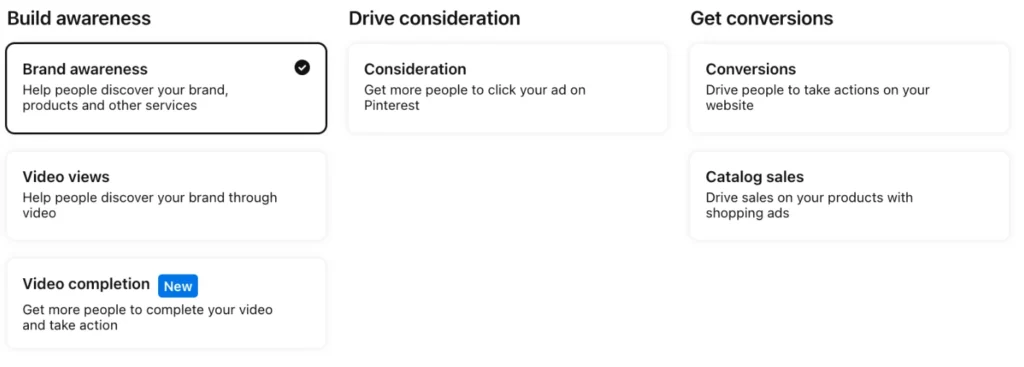
- Awareness
- Pinterest starts as a channel of awareness, searching for something new. Whether it’s finding personal style or discovering a new skincare trend, Pinterest is used to inspire & plan. Reaching customers in this part of their journey with Awareness or Video Views campaigns will help build awareness of your brand as the customer begins looking for inspiration.
- Consideration
- Once aware, Pinners begin to consider what will specifically fit their lifestyle. This includes brand research, product-specific pros and cons, and information gathering on the specified topic. Offer information about your brand and product or service through Consideration campaigns to get more people to click on and save your ads.
- Conversion
- Finally, hopefully, Pinners will be ready to make a decision. Utilizing the Conversions or Catalog Sales campaigns will drive your audience to purchase or take action on your site.
Audience Creation
Pinterest audience tools are a mix of platforms like Google Ads and Meta Ads, with options for lookalikes, interest-based targeting, and keywords.
Every audience you create will fall into one of three targeting strategies given by Pinterest:
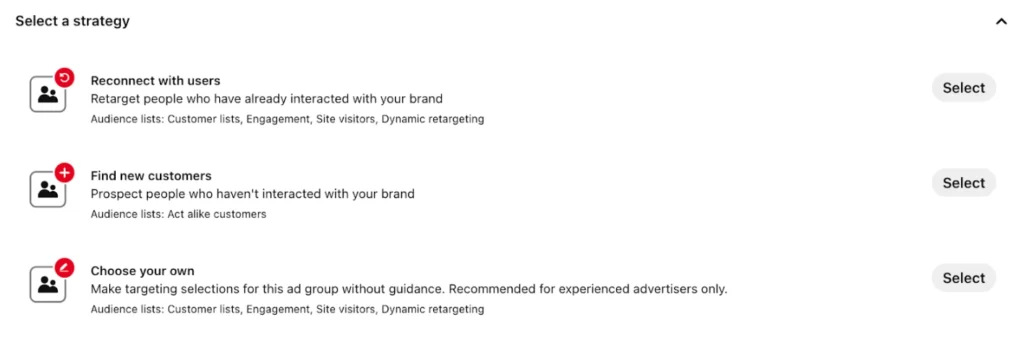
- Reconnecting with Users
- This will target warm audiences such as people who have already engaged with your company on the Pinterest platform or outside of it, such as on your website.
- Find New Customers
- Target cold audiences based on Lookalike lists, interests, and keywords.
Best Practice Tip:
While combining Interests & Keywords is an excellent strategy for finding new customers, layering Lookalike lists and Keywords may narrow your audience too much. Unlike Meta audiences, combining these two strategies narrows the audience by targeting only those in the Lookalike audience who are also searching the keywords.
- Choose Your Own
- Use this strategy when you want to combine upper and lower-funnel audiences. This strategy should only be used if your budget is very limited.
Similar to other social platforms, targeting by interests will help narrow your audience to people searching for and exploring new topics similar to yours. You can choose from very broad interests (Beauty) down to niche interests (Beauty > Makeup > Lip Makeup > Lip Balm). Generally, a 1st or 2nd tier interest will provide the right size audience unless you have several niche categories to select.
Unlike other social platforms, Pinterest also allows keyword targeting. Including keywords or phrases that are relevant to your business will allow users to find your content while actively searching for specific ideas and topics. Keeping your finger on the pulse of trending topics that surround your market, such as viral TikTok trends, SEO & SEM top keywords, seasonality of products, and holidays, may help you pick relevant keywords.
You can put your own keywords/key phrases in the keywords box or utilize the keyword search bar, making sure they are accurate to the ads that will be served.
Best Practice Tip:
Use the Pinterest Trends tab to find what is trending right now or at different times of the year. Holiday searches start months before the holiday date and the Trends tab will help you find what keywords people are searching for in each industry. Consider “moments” coming up that people may consider your product or service during, such as raves and festivals for costume and lingerie brands.
Pinterest Academy Tip:
There is no ‘right’ number of keywords—relevance is key. 72% of searches on Pinterest are 1-3 word queries. Searches on Pinterest tend to be broad as 97% of top searches are unbranded**.
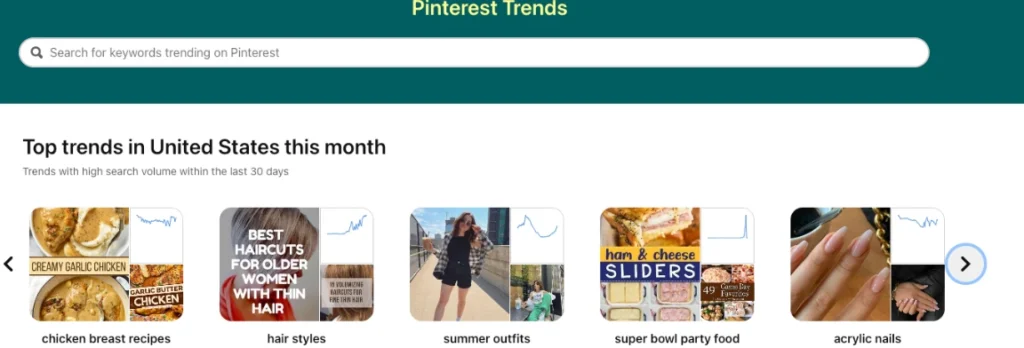
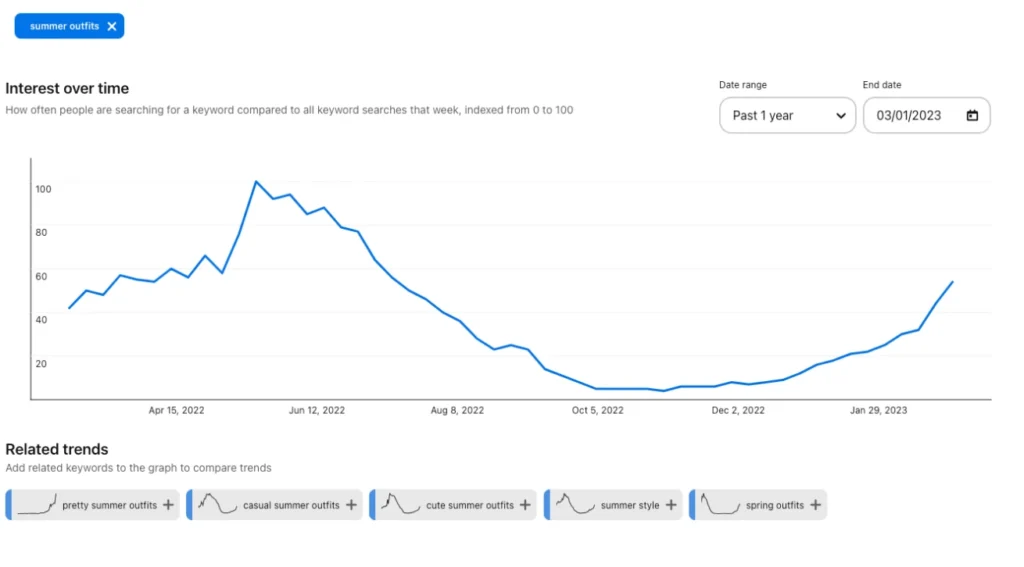
Ad Creation
Pinterest is a place people go to be inspired, which means your pins (paid and organic) need to be inspiration-worthy! Choose from Static images, carousels, catalog ads, or videos. To avoid budget segmentation, each campaign should have 2 to 3 creatives running at a time.
Best Practice Tip:
Splitting ad sets and campaigns by ad type will keep videos and carousels from stealing the budget. Consider testing videos and carousels in their own campaigns if your budget allows.
Although best practice states that creatives should include a logo, call to action, and copy, testing native styles may engage more Pinners depending on your market. Either way, your pins should inspire users to save and take action.
The algorithm uses pin copy and headlines as keywords to show pinners who are searching for specific topics, so be sure to include details about what makes your brand or products unique.
Best Practice Tip:
If your account has access to a Pinterest representative, you can request two rounds of creatives each quarter. Their team will deliver two static pins or one video pin per request.
Reporting
Pinterest is one of the few social platforms that has long attribution windows still available. Unlike Meta, they use a three-set attribution model:
- X days after they clicked on your ad
- X days after they engaged with your ad, such as saving it
- X days after they’ve viewed your ad in their feed
The standard attribution window suggested by Pinterest is 30/30/30 is a good way to get an overview of the campaign’s health but you can view the platform in a multitude of attributions, all the way from 60/60/60 down to 1/1/1
Best Practice Tip:
We suggest toggling between 30/30/1 and 30/30/30 views. This provides more concrete credibility for showing how your ads contributed to the Purchases based on hard actions such as site visits and pin engagement (Pinned, liked, commented).
Recap & Additional Resources
Pinterest is a huge opportunity for many brands to get in front of audiences during their inspiration phases. The shopping list aspect of the platform makes it a key channel for travel, hospitality, and ecommerce brands. This is a platform where people feel safe trying new things and are actively looking for new ideas.
Contact our team at collystring to learn more about how you can leverage Pinterest for your digital marketing efforts and how we can help you get started.
Additional resources:

